NRSG 4600 Informatics Application
Basics of the Internet
First you will want to make sure that your computer is relatively new as very old computers are unable to handle the processing power and lack the necessary memory storage to work with high-speed DSL connections.
You will want to choose an internet provider such as Century link, Verizon, Comcast, or other provider local to your area. Understanding internet services between DSL and Cable.
| DSL high-bandwidth | Cable Internet |
| Services provided over ordinary copper telephone lines. Residential speeds of service range from 128Kbps to 3Mbps (3000Kpbps). | Services are provided through a fiber-optic line which can perform two times faster than DSL. |
The modem can come as a standalone device or a 2 in 1 router and modem combination device. The modem is what hooks into your cable or telephone line and converts the signal so that it is compatible with your computer and other home devices.

A router acts as your home network or virtual subway allowing the user to send and receiving data packages wirelessly to devices that are connected to the routers network. For example if you have a wireless printer then you can send items to be printed via your routers connection without having to plug in your devices to one another.
Ways of storing digital information for your laptop, desktop, Ipad, or tablet. Each device comes with a built in set storage limit for running operating programs that are necessary to the computers function, and for storing pictures, movies, documents, or games. Other ways to store or share these items would include using a thumb drive, and external hard drive, or using the cloud. A thumb drive and external hard drive are physical devices that you must hook up to your device and transfer the data onto for sharing or storing. The cloud refers to a wireless internet based system that allows for storing and accessing data and programs over the internet instead of plugging your device into a physical hard drive.


If you have a laptop, desktop, IPad or tablet, as well as and internet provider, modem, and router then you should be able to access the internet. From there you will want to set up an email address if you do not already have one in order to gain access to your healthcare network profile, social media, and other various online material or newsletters.
How to Choose a Reputable Health Care Website
With the growing amount of information found on the internet today it can become confusing figuring out what information you can trust. Let’s take a closer look at how you can identify reputable health care information web sites by their credibility, content, disclosure, editorial policy, evidence based information and design.
- Is the website easy to use and navigate?
- Do the articles all have an author or reviewers name to them?
- Does the published content have a published or review date?
- Are sources cited?
- Does the web site clearly state and achieve its purpose?
- Can you access their mission statement, or “about us” section and determine if they are for profit or nonprofit?
- Can you locate their policies and procedures for editorial processes?
- Is the information provided is based on evidence?
- Does the web site fully provide easy to find disclaimers about their information?
- Are the topics discussed fully presented or biased or missing information?
Using WebMD as an example they have an entire section dedicated to their policies, disclosures, and accreditation which states that their information must be evidence based. Upon further review of the disclosure section WebMD notifies its users that information is not collected and sold to a third party and that any information used during the registering of their web site is only used for that sole purpose. Lastly WebMD is compliant with the federal disabilities, web contact accessibilities guideline, and the World Wide Web Consortium thus granting access to all users including those with disabilities.
Recommended web sites
Webmd.com
http://www.merckmanuals.com/home
https://www.cdc.gov
Benefits of Using a Patient Portal
The benefits to using web sites and digital forums is improved faster response time of electronic communication between you as the patient and your doctors, having readily accessible information such as lab results, complete patient information at your fingertips, reduction of redundancy, and improved access to health care files and results for healthcare providers. Take control of your healthcare by stepping into the driver’s seat and staying up to date and informed about your health by registering with your healthcare providers patient portal.
Online Security Concerns and Issues
Whether you use a patient portal or visit a website the same privacy concerns exist. Issues of privacy, security, ownership, operational issues, cost, updates, and expert resources are commonly faced in maintaining online security to protect each user’s personal information. Web sites can use tracking software to track your browsing habits or to gather your information and sell it to advertising companies. Online companies are interested in what web sites you visit, what you buy, what you like, and who your friends are on social media sites. By tracking and gathering your online activities they can target their advertisements to you that will entice you into buying their products.
Online security information needs to be continually updated and revised as Moore’s law says that computing power will continue to double every 18 to 24 months. At the rate that technology is growing this can often times leave health care establishments at the highest risk for potential cyber-attacks, lost or stolen patient information. The cost to maintain security online is ever growing to incorporate the need for IT specialist, update security systems, and revise and update operating systems.
Steps to Protect Your Privacy
- Don’t fill out your social media profile as the more information you share online the easier it is for someone to get their hands on it.
- Don’t readily share your social security number, even the last four numbers. Only provide this information to your bank, a credit bureau, or when conducting a background check to obtain credit. The last four numbers of your social security number should be kept private as a determined identity theft could hack your social security number only using those last four numbers.
- Have a log on password for all of your personal devices when they wake from sleep mode. You can also install apps that will locate your phone or tablet if lost or stolen, as well as lock it or wipe it clean of personal information.
- Use password vault to manage and generate strong and unique passwords. You should not use the same password for multiple web sites or applications.
- Use a two factor authentication which prompts the web site or app you are signing into to generate a special code and text it to your phone. This can be generated each time you log in or when using new devices, or web browser.
- Pay for things with cash. According to the Business Insider, credit card companies are selling your purchase data to advertisers.
- Keep your social network activity set to private.
- Don’t give your zip code when making credit card purchases at stores are using this information to mine for your address, phone number, and email address.
- Makeup security password answers as the common questions of “what is your mother’s maiden name” and “what city were you born in” can easily be researched online.
- Use private browsing which is a setting available in each major web browser. It deletes cookies, temporary internet files, and browsing history after you close the window. You can browse the internet privately by hiding your IP address via a web proxy, a Virtual Private Network (VPN) or Tor, which is a free open network that reroutes your traffic through a series of servers and is operated by volunteers around the world before the signal is sent to the destination.
For more information please visit
Your Mobile Device and Health Information Privacy and Security
What you should know before you download mHealth Apps
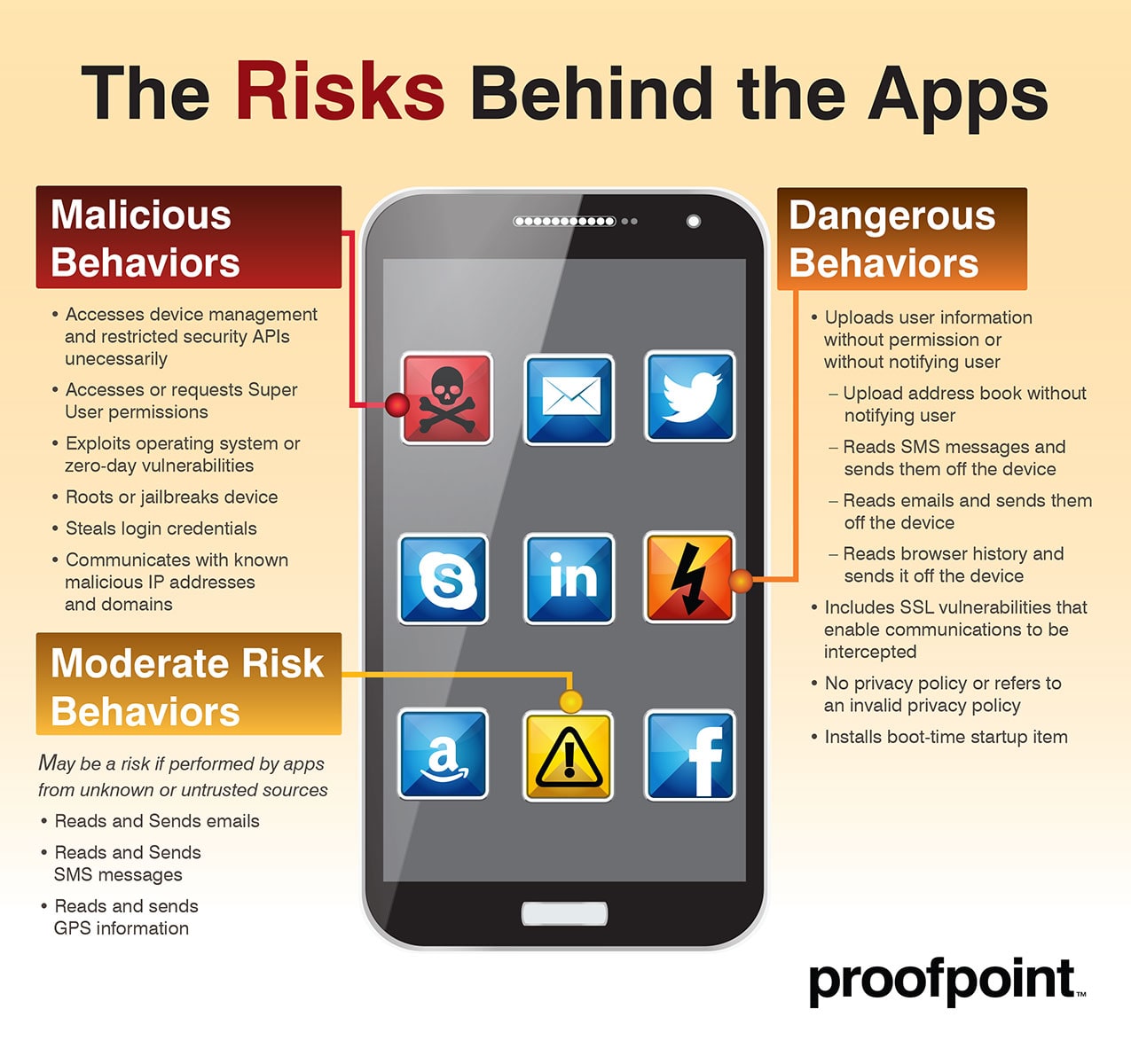
Smart phone apps are no substitute for a physician’s physical exam. Before you download and install a mobile app to your personal device make sure it will only perform the functions you approve. Use known web sites and trusted sources that you know to review other users reviews of the app. Understand that there is a risk that a mobile app could compromise your personal information such as copying your address book or other private information without your knowledge and send it to an external source.
Smart phone health related apps are a driving recognizable force in our daily lives from a fit bit to AT&T Diabetes Manager that is designed to coach patients through positive behavior and decision making. When choosing a device and app to use to monitor and track your health it is best to choose features that allow for real time tracking and not data input that can lead to human error of information.
Currently there is little to no regulation of the smart phone apps that are available for public’s general use on google play and Itunes that are specifically not regulated by the FDA. “FDA’s mobile medical apps policy does not consider mobile platform manufacturers to be medical device manufacturers just because their mobile platform could be used to run a mobile medical app regulated by FDA.” Any app can be publicly be marketed and sold as without FDA approval so long as it doesn’t claim to diagnose or treat patients conditions.
FDA approved mHealth App includes MedWatcher which provides news and alerts for medical devices, drugs, and vaccines. It can be found On google Play by clicking here.
Online Support Groups
Online support groups offer a platform to discuss health issues, share personal stories, learn from others, and become vital inspirational members of these online communities. It is equally important to know that any information you provide it is not protected by HIPPA. Never share any information you don’t want made public.
AA online forum and Transgender support group forum
Conclusion
Using the internet is a privilege that leaves many users open to identity theft. It is up to each user to safeguard their personal information and take the necessary precautions in protecting themselves when using social media or when visiting an unknown web site that could pose a security threat. Do not assume that because a smart phone app labels its self as health care related that it can be trusted and read other user reviews before downloading any new software onto your personal devices.
References
Griffith, B. E., May 3, 2016 12:01AM EST, & May 3, 2016. (n.d.). What Is Cloud Computing? Retrieved October 29, 2017, from https://www.pcmag.com/article2/0,2817,2372163,00.asp
Mitchell, B. (n.d.). Just How Fast Is DSL Service? Retrieved October 29, 2017, from https://www.lifewire.com/speed-of-dsl-internet-service-817523 Definition of MODEM. (n.d.).
Protected Health Information – Health IT makes it possible. | Patients & Families | HealthIT.gov. (n.d.). Retrieved October 29, 2017, from https://www.healthit.gov/patients-families/what-you-can-do-protect-your-health-information
Research mobile applications (apps) before downloading | Providers & Professionals | HealthIT.gov. (n.d.). Retrieved October 29, 2017, from https://www.healthit.gov/providers-professionals/8-research-mobile-applications-apps-downloading
Retrieved October 29, 2017, from https://www.merriam-webster.com/dictionary/modem
Techlicious. (n.d.). 11 Simple Ways to Protect Your Privacy. Time. Retrieved from http://techland.time.com/2013/07/24/11-simple-ways-to-protect-your-privacy/