Label Maker
So began my journey to find the best versatile label maker to fit my needs and beyond. During the searching process I repeatedly came across two brands, Brother and Dymo. However while reading through the reviews of these label makers I discovered Epson.
Contenders
- Brother Ptouch Cube, Ptouch cube plus, Ptouch cube Embelish elite, & Ptouch Cube XP
- DYMO 280
- The DYMO Bluetooth label maker wasn’t considered after reviewing several negative reviews about its inability to work with IOS.
- Epson LW-600P & LW-XP400
Brother: Wastes 1” margin when printing each new label, this is a big complaint amongst owners of all brother label makers. PCmag.com described brothers label makers as having “Expensive consumables”. One reviewer discussed how they felt forced into purchasing new label makers when brother stopped supporting supplies for their older models.
Beware of the Ptouch cube Plus, embelish, and XP as they have a non removable non replaceable lithium ion battery. The non replaceable battery is a prime example of planned obsolescence as owners of these products are inhibited in replacing the battery and are forced into purchasing a new label maker. Lastly a few reviewers were disappointed that the Ptouch plus couldn’t do cable wrap and it can’t do ribbon printing.
Brother decided to make a tiered pricing for its blue tooth label makers having the basic price point Ptouch Cube for $50 that only pairs with mobile apps and has power options of AA batteries and an AC power cord and if it weren’t for the 1” margin waste I would have bought this label maker. Next is the Ptouch Cube Plus for $99.00 where we see the inclusion of computer programming and a rechargeable non replaceable lithium ion battery. The next is the Ptouch embellish elite for $129.00 that offers ribbon printing. Lastly is the Ptouch Cube XP for $299.00 where now the largest labels jump from 1in to 1.5in and claims a more robust user interface specifically for the business professionals wanting complete customization access.
Dymo: dymo 280 uses a lithium ion battery that is known for dying and then costing the same price as a new label maker to replace the battery. The label maker will not power on without the proprietary battery or some 9V battery hacks.
Epson: uses an AC power cord or 6 AA batteries, does cable wrap, mirror printing, ribbon printing, import of images and anything that any of the other label makers can do. It is important to note that the newer LW-PX400 does not have XP ribbon printing or iron on label tape cartridges but the LK cartridges still work in the printer.
Background
From what I can assess Epson previously marketed their Bluetooth label maker, LW-600P to a broader customer base. The Epson LW-600P retailed for $99.00 and came with an AC power adapter, type A-B USB computer cable, and a portable AA battery usability. The printer was later rebranded and given a new paint coat, new name, and a removable rubber cover sometime in 2018 or 2019 and re-marketed at a price of $169.00. All of the features and tech specs from the LW-600P to the now LW-PX400 are identical.
Myth Buster
Fact– The newer LW-PX400 label maker dropped tape cartridges for ribbon and iron on tapes.
Myth: Previous tape cartridges no longer work in the re branded label maker. Epson says that it’s newer LW-PX400 can only use PX Tape cartridges. I put this to the test by using an LC/LK tape cartridge in the LW-PX400 and it works!! so while the LW-PX400 printer PX cartridges are no longer made with iron on and ribbon tape the older cartridges can be purchased and used and vice versa.
I am guessing that all of the tape cartridges from the previous model label makers will easily work in the rebranded “newer” label makers. If I am wrong please let me know.
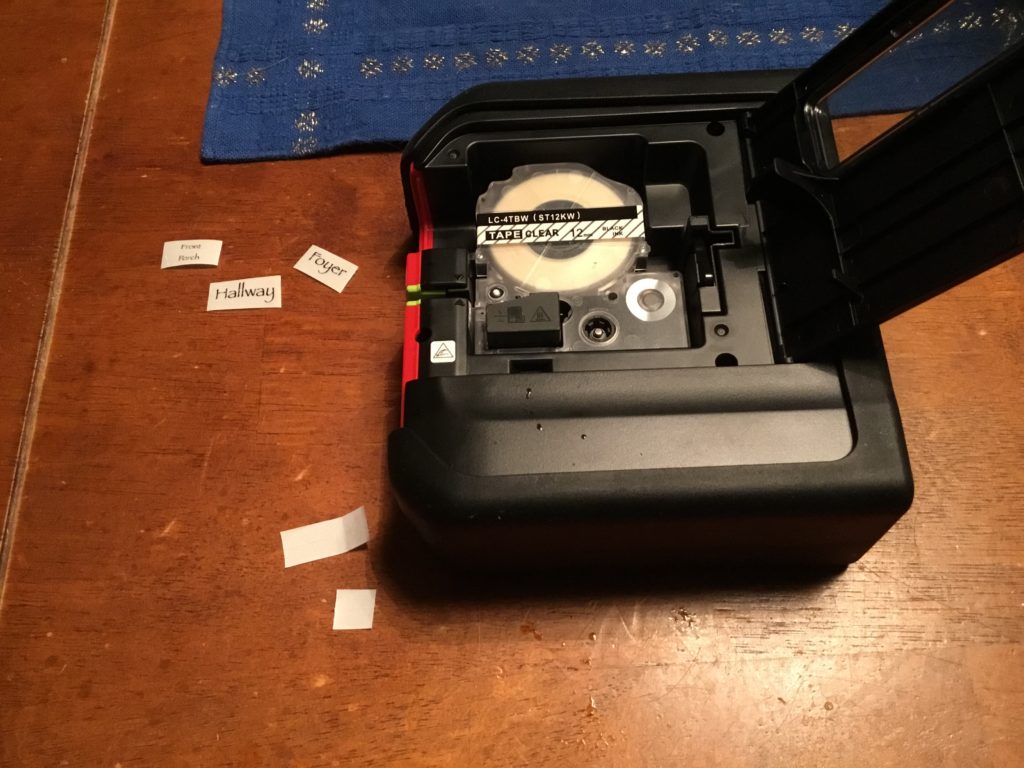



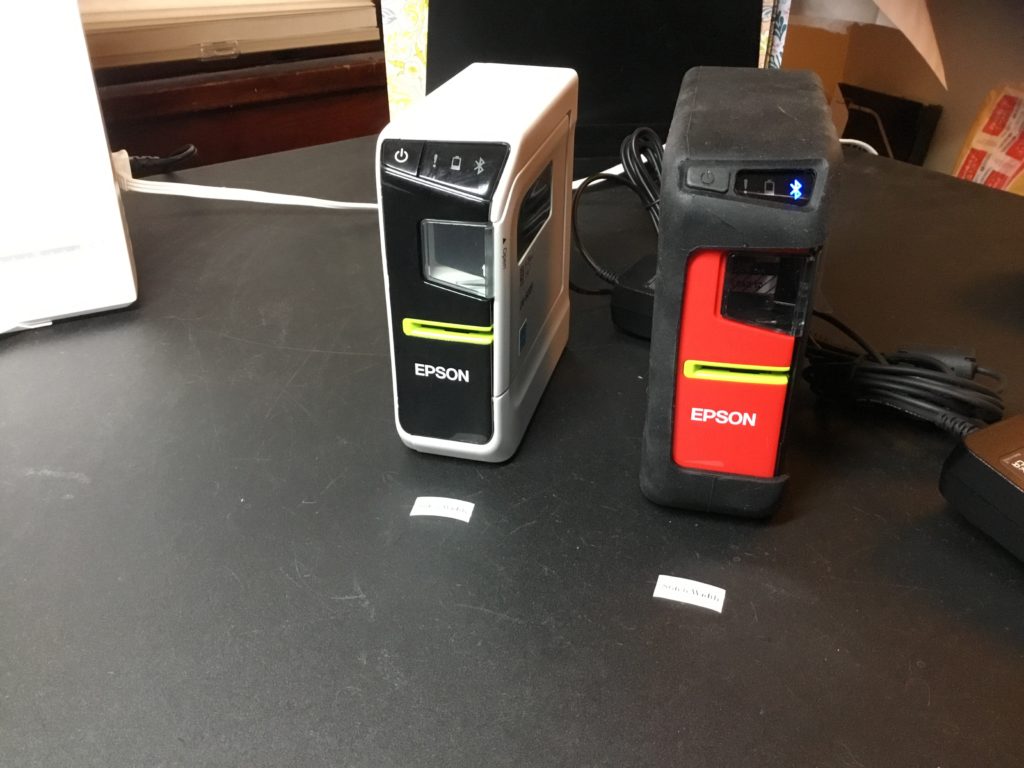
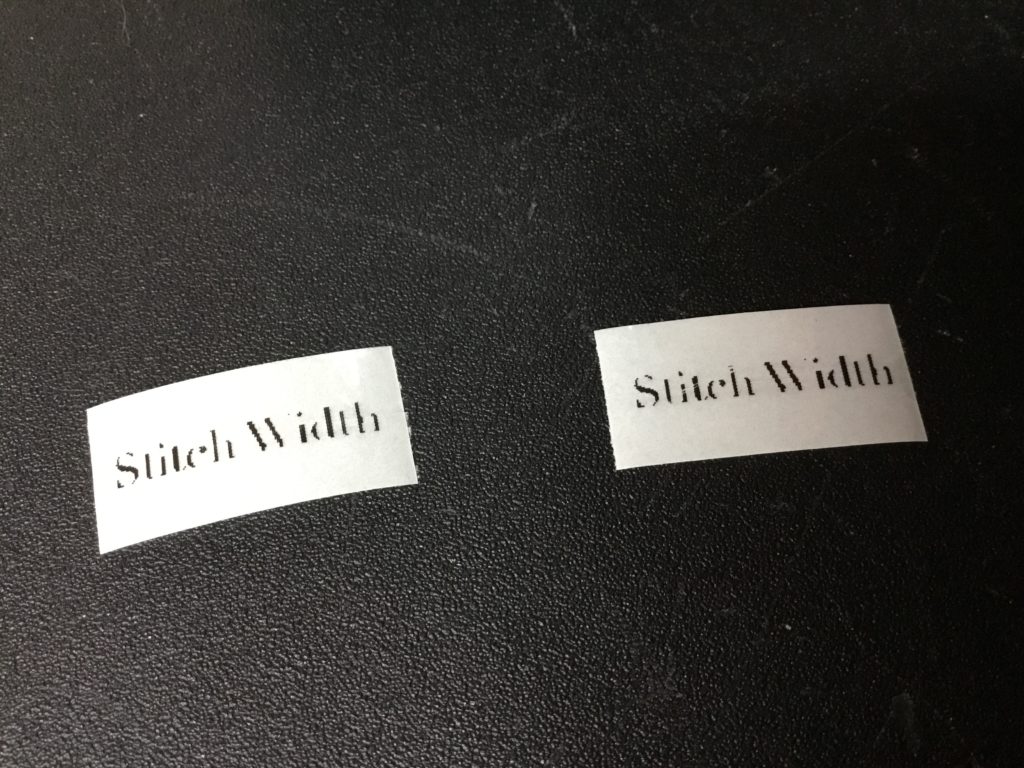
Why I Chose the Epson Label Maker
The Epson LW-600P Bluetooth label maker is the most robust in features and doesn’t use proprietary rechargeable batteries. The Epson label maker also comes with everything needed to plug and play with the use of the AC and USB cords. The USB cable does not act as a power source and is only a data transmission cord. The lead margin is 10mm or 0.39in vs Brothers 1in wasted margin. Being new to label makers I favor the iPhone, computer, iPad user interface which eliminates any learning curve of the handheld label makers.

The Epson LW-px400 can be purchased for $150.00 and comes with a sample size tape cartridge, a removable rubber case, and a lifetime warranty. I highly suggest contacting EPSON in regards to this alleged lifetime warranty. When I spoke with a customer agent she said that this warranty was a limited 1 year lifetime warranty which to me seems very contradictory.
I was able to buy the LW-600p secondhand for $135.00 with free shipping, and four tap cartridges that came with it!!! For the time being Epson continues to make tape cartridges for the LW-600P despite having discontinued its production. Moving forward the epson LW-600P can still use the PX tape cartridges without issue however the PX tape cartridges are about $5.00 more expensive than the LK cartridges.
CAUTION: The power cord is the same for both label makers and is proprietary and costs $60.00 to replace if lost or damaged.
A downside to the Epson label maker is that few of the tape cartridges, if any, are purchasable in local crafts or office supply stores. However, this doesn’t seem like a major issue seeing as most of the cartridges are 16-30ft worth of product and Epson offers free S&H.
Software
It is important to consider the continued app support and firmware updates. Being an early adopter of different tech devices I have experienced companies that have gone out of business and their devices ultimately unusable. My Danalock, Halo smoke detectors, and Hampton bay ceiling fan smart controllers are such devices. When these companies went out of business or in a different direction and stopped supporting their app updates the devices were unusable or required an immense amount of work to keep them working without the companies native app software.
So choosing to buy another app dependent device while being convenient is a bit of a concern because if the company doesn’t continue supporting the necessary app updates then eventually the item becomes unusable and garbage. So this is understandably why many online reviewers favor the Independent handheld label makers as they could potentially outlast these app dependent label makers app software.
IOS Mobile App First Impression
The mobile user interface seems a bit underwhelming but those who favor simplicity may appreciate the Epson LW-XP400 and LW-600P no frills user interface. There is no feeling of being overwhelmed by an abundance of customization templates, fonts styles and etc.. This is a no frills app and desktop software interface.
Problems I had with using the mobile app include;
#1. When using the multiple size label maker aka In the multiple label size option. It’s in desperate need of upgrading and adding a “+” and “-“ within the editing page to allow users to add on additional labels while working within the editing tool, this would be mind blowing! Currently users have to preset the number of labels when entering the edit feature and can not make additions or subtractions without completely backing out of the tool and losing all progress and existing labels.
#2. Customization of fonts and text size all within the same label on different lines. Currently there is no way to print one label with multiple lines that have different fonts and text sizes! Yes there are pre made labels but there are too many issues with those labels like the fact they insist on using 3/4” tape or borders and images that can’t be deleted! These templates are not truly customizable.
#3. The google drive and Dropbox import features are limited in their use. The only files that can be imported are Jpegs. This is gross oversight by software developers. Creating labels is a simple task To complete in google doc or a word doc but these file types are not allowed to be imported for printing.
#4. Multi Label making settings. When making multiple labels in the Epson iLabel I would like to see a feature that allows the font settings to be applied to all labels. Currently each individual label has to have the text settings set for each individual label.
#5. Multi label making: When working in this feature of the app catalogue templates can’t be accessed. Previously saved labels can’t be accessed!!! I wonder if the people who created the app ever actually tried using it because it really doesn’t seem like they knew what they were doing.
#6. Connection: Once paired with the label maker I haven’t had any issues with printing or losing connection. I have however had problems with pairing. So every time the app is closed or the label maker is turned off and back on again the connection is lost. Repairing can take over 10 minutes sometimes. My best suggestion is to close the app, restart the label maker and wait 30 seconds. Turn on the label maker first and then open the app. If the app is open before the label maker is powered on this seems to cause prolonged delays in the Bluetooth pairing process.
#7. Ruler: I was expecting a ruler so that I could measure the height and length of my text. This of course is not a feature in the mobile app nor the desktop software.
iOS mobile app I have read that There are other apps that can be used with this label maker. I have yet to discover and explore additional apps at this time.
MAC Desktop Software Installation
Step #1. from the app store download the epson lite app.
Step #2. Download and install the Epson software that is appropriate for your computer. The software is located on the Epson website and is easily located via the label makers product page.
During this phase of installation, I was prompted to plug the label maker into the computer. My Epson label maker would not show up to pair with the software. However once I closed the installation software and opened up the Ilabel app the printer showed up an was active in the app.
The user interface was a bit of an arcane system to sort through for installation. Once installed I was sadly very disappointed in the user interface of the desktop software. There is a greater database of text fonts in the desktop interface. However the lack of label templates is shocking. I was also horrified to see that I am still unable to print one label with different lines of text in different font sizes.
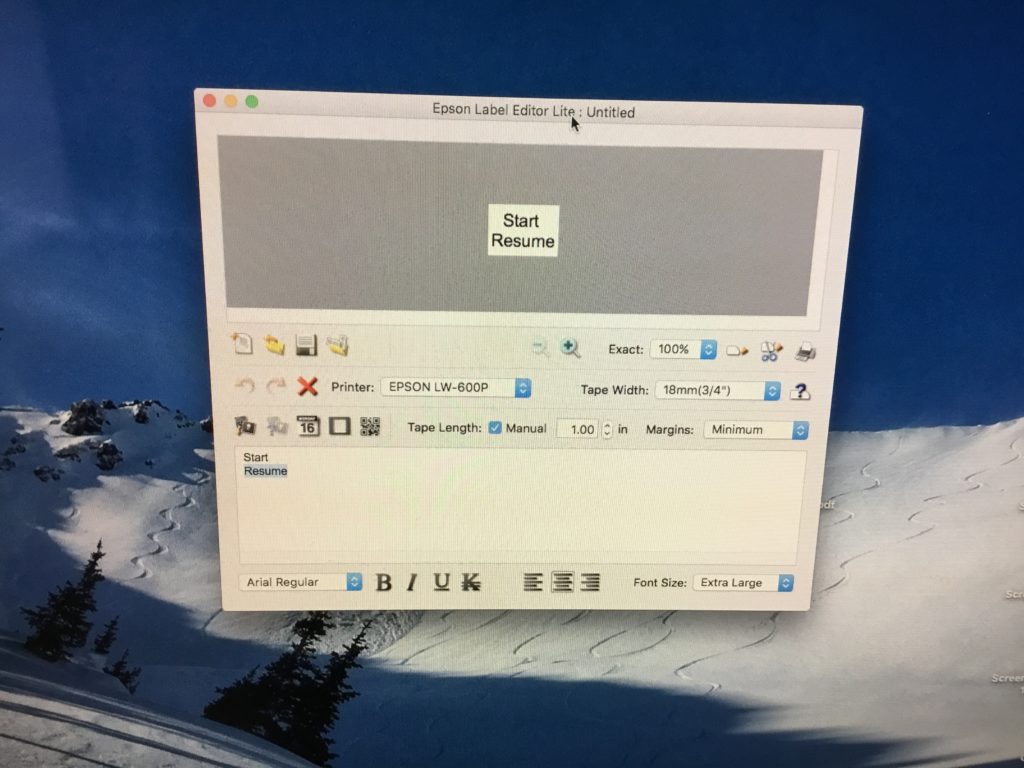
I was really looking forward to and hoping that I could easily make custom labels using word doc but this doesn’t appear to be possible.
I found a solution for my label printing needs to have a label print with varying text sizes. I ended up editing a pre made template from the mobile app and then cutting the border off.
Import of images
You can easily save an image to your mobile device and upload it directly into Epson label maker app. Or use google drawings to create images, download to mobile device as a jpeg and upload it back into the google drive before importing it into the Epson mobile app .
QR Labels
I have found a new appreciation for this label maker. The QR labels are very easy to use in the mobile app. I am getting ready to print labels off for an owners manual with links to videos and PDF instructions. I am also planning to help Eric by printing off QR labels to give him easier access to videos he frequently accesses for his mountain bike repairs.
Power Supply
Believe it or not but batteries especially rechargeable batteries require Ongoing maintenance, attention, and care that often time gets neglected. For some people having a rechargeable battery powered label maker is the ultimate dream. I understand the desire to be portable and mobile within the home setting, however I have to weigh the pros and cons of AC reliable maintenance free power vs high cost high maintenance battery power. For simple home use there is no reason I can’t easily use AC power and never have to worry about having to replace a rechargeable lithium ion battery!
Batteries are apart of our life, more than we may realize. This is also a major component of label makers. So it’s a good idea to understand the basic maintenance of batteries and the impact on our daily living. Anytime that an item is going to be stored and unused for more than 2 months it needs to have its batteries either removed or on a battery tender or a charging base. So when it comes to home organization or DIY crafting buying a label maker that for many people is infrequently used should not have batteries built into the machine or left for long periods of time with the batteries in place. Label makers that are designed with internal rechargeable batteries are best suited for heavy daily use. Rechargeable batteries are not an indefinite endless power source and have a finite life cycle before they too need to be replaced and require routine charging even when unused!
Dymo recommends, in their owners manual, that the lithium ion battery be removed from the label maker if left unused for more than 7 days!!!
Take stock of just how many battery operated devices are in your life. From items used daily like our electric toothbrushes which are put onto a charging base to infrequently used items such as our portable camp shower which has to be plugged in and charged every 3 months. I feel like I am constantly tending to batteries, in fact while writing this I received a notification to replace one of my room sensors lithium ion batteries! Off the top of my head here is a quick snap shot of the battery powered items I have to tend to.
- Indoor/outdoor security cameras- rechargeable batteries
- Coffee frothier- disposable battery
- Room motion sensors for HVAC system- lithium ion
- Remote controls for TV, receiver, gaming systems, 10+ remotes
- Rechargeable electric toothbrushes (2)
- Recreational vehicles (motorcycles & SUV dual battery) (4)- battery tenders
- Self powered automotive rechargeable battery jump starters (2)
- Rechargeable bluetooth speaker
- Rechargeable lanterns and flashlights (4)
- Headlamps (4+)- disposable batteries
- Emergency Eton radios – rechargable batteries- (2)
- 2 emergency walkie-talkies (2) disposable or rechargeable batteries
- Fireplace & remotes (10 AA disposable)
- Rechargeable Dyson vacuum (2)
- Watches and smart devices (3)
- Phones and ipads (4)
- Smoke detectors (10 year shelf life)
- Battery powered Seasonal Holiday lights and decorations.
- Samsung Camera
- Multimeter
- Calipers
- Calculator
- Light Keeper Pro
- Voltage Testers (2) – disposable batteries
- Battery powered air fresheners (2)
- Smart Pet Door- disposable batteries
- Ceiling fan remotes (2)
- Car
- Car key fob (2)
- Tile tracker (2)
- Bluetooth headphones (2)
- Portable charging bricks (2)
I prefer to reduce the amount of battery operated devices thus reducing the amount of tedious continued battery maintenance and upkeep I have. The idea of a rechargeable lithium ion battery sounds appealing until it dies and needs to be replaced and the cost of the battery is nearly the cost of a new Bluetooth speaker, toothbrush, or whatever device it is using the battery.
Conclusion
I have been using the Epson label maker at least once a day. My label maker came with four cartridges a 1/2”, 3/4” and 1”. I will be sad the day I run out of things to print! I have a list of things to get done but here are some things I have already finished.
- Sewing machine
- I labeled each of my sewing machine buttons to identify their function.
- Dishwasher
- My On/Off and Start buttons had worn away so I printed labels as decals for the worn off buttons.
- Nail swatches
- Light switches
- We have multiple light switches that have 3 or more switches. I was able to make decals and identify each switch.
- Refrigerator
- I created a label for the outside of the fridge telling me How much dry ice lb/cu ft I need for my freezer and fridge. During a power outage it’s best to not open the fridge to look for this information.
- Food labels for freezer items
- First aid kit pill packets